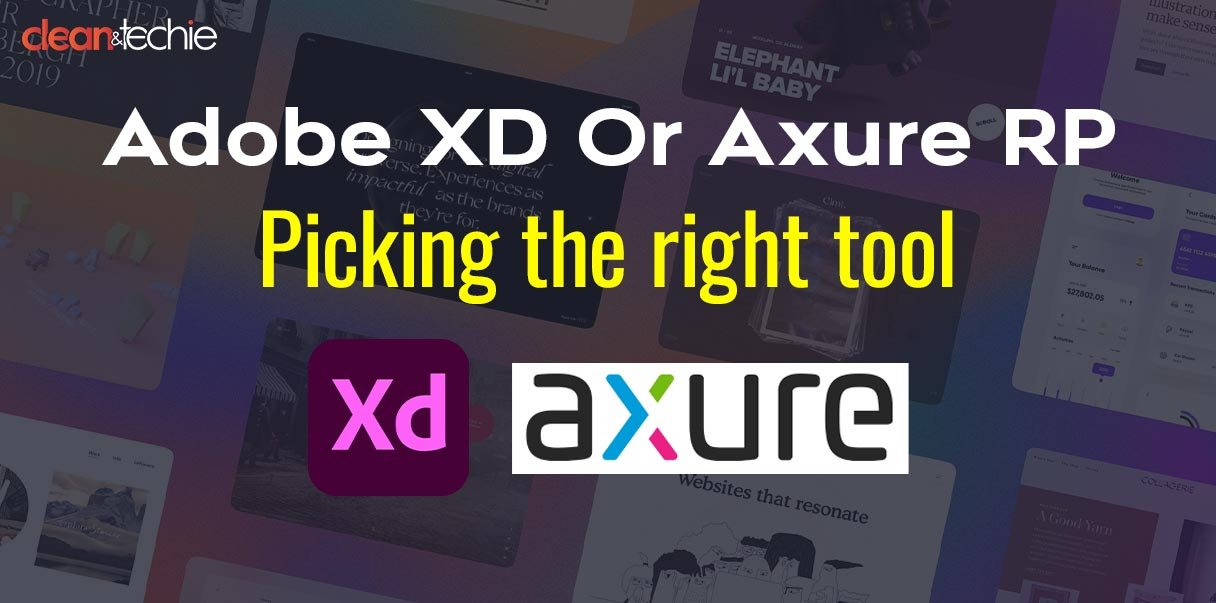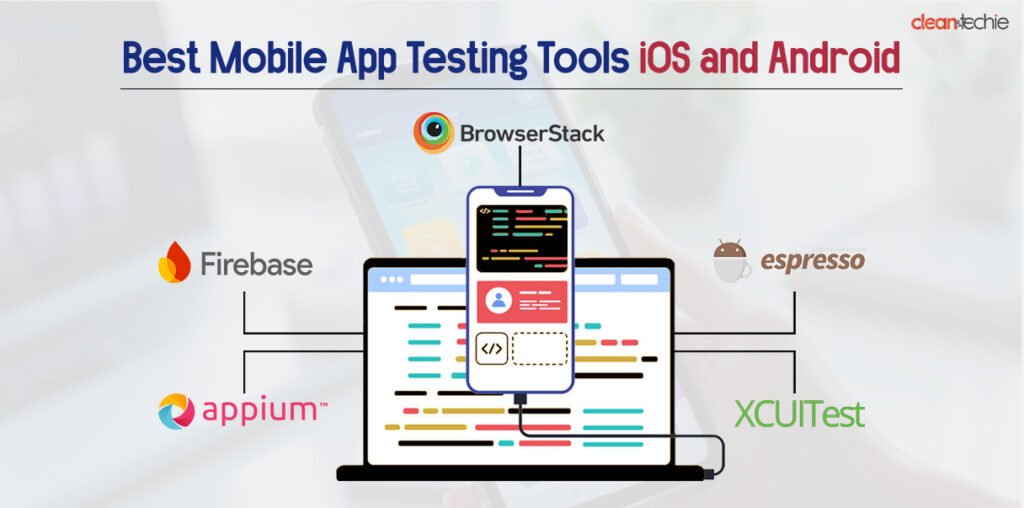Perplexed whether to use Adobe XD or Axure RP as your UX prototyping tool? For websites and mobile apps, seamless design and development are crucial. A positive User Experience (UX) is key to attracting and retaining visitors. Both Adobe XD and Axure RP have their own merits and demerits.
There’s no single “better” tool between Adobe XD and Axure RP – it depends on your specific project and needs.
The breakdown below will help you to decide the right UX prototyping tool:
Choose Adobe XD if:
- A beginner’s tool: Adobe XD comes with drag-and-drop functionality. The tool is simple and has an interface that is easy to understand. Someone who does not have a lot of experience can also learn UX prototyping and start quickly using this tool.
- Rapid prototyping is key: Adobe XD is excellent when it comes to generating interactive prototypes efficiently and swiftly. The features like auto-animation and integrated prototyping help the designers to focus on user experience.
- Team-work: Team-work is a key aspect of successful UX design. Features like sharing and real-time integration makes it easy for designers and stakeholders to work at the same time on prototypes. This ensures clear communication and prompt feedback. This leads to a user-centered product and a cohesive approach.
- You’re already using Adobe tools: Adobe XD is a logical addition to your design process if you’re currently using Photoshop or Illustrator, two other Adobe Creative Cloud apps. It easily combines with various other tools, enabling you to effectively use your current design.
Choose Axure RP if:
- The design is complex: Axure RP is helpful when working on complicated projects. IT has integrated features and flexibility with data integration, advanced logic, and variables for intricate prototypes.
- Advanced features: Axure RP is embedded with advanced features like wireframing, dynamic content, and much more. It aids designers to work on complex interactions and detailed user flows.
- Cost involved: While Axure offers both subscription plans and perpetual licenses (one-time purchase), Adobe XD requires a Creative Cloud membership.
Here is a snapshot of the features and usability:
| Feature | Adobe XD | Axure RP |
| Ease of use | Easier | Complex |
| Design blending | with Adobe Creative Cloud | Standalone |
| Speed | Faster | Slower (for complex projects) |
| Integration | Excellent | Good |
| Best for | Beginners, rapid prototyping, collaborative projects | Complex projects, advanced features, experienced designers |
Remember
Axure RP comes with an impressive range of in-built features. These features include advanced logic for crafting conditional branching and dynamic interactions, variables for storing and manipulating data within the prototype, and data integration capabilities. However, learning to use these features may turn out to be a challenging task. But, Adobe XD may prove to be an efficient choice. It offers a user-friendly interface, with drag-and-drop functionality and built-in prototyping tools. Adobe XD allows you to start creating interactive prototypes straight away as it is easy to understand and learn.
The key takeaway?
Consider the complexity of your project and your design team’s experience. If intricate features, advanced logic, and cost-effective options are your priorities, Axure RP might be the perfect fit for your UX prototyping needs.
Choosing the right prototyping tool hinges on a careful evaluation of your project’s specific demands and your design team’s skillset. As Axure RP stands out as a powerful option for intricate projects with experienced teams, it’s important to recognize that it’s not the sole contender in the arena. If your project leans towards the simpler side, or if your team is new to UX prototyping, exploring beginner-friendly options like Figma or Balsamiq might be a more suitable route. Likewise, if budgetary constraints are a major concern, open-source prototyping tools like Origami or ProtoPie offer compelling alternatives.
Also Read: Top 7 UX/UI tools in 2024.