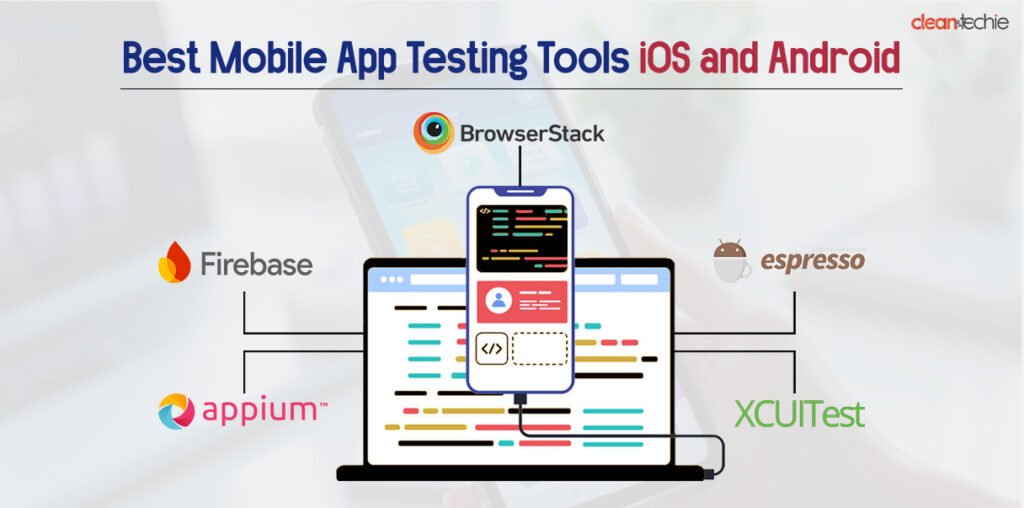User Interface (UI) and User Experience (UX) will become integral parts of web design in 2024. In this blog, we will take a look at the top 7 UX/ UI tools in 2024 that are used to create effective and intriguing webpages or mobile applications.
However, before we look at these tools, let us understand what UI and UX are in simple words.
What are UI and UX
UI, or User Interface, is the appearance of the page that the user receives as soon as he visits the page or launches a mobile app. These designs focuses more on the look and feel of the overall appearance of the digital content.
UX, is the user experience about the customer’s journey through the page until he takes the required action. The focus of these designs is about creating a pleasant experience for the user so that he enjoys his visit to the page or the mobile app.
Both UX and UI designs work hand-in-hand to produce welcoming and engaging content for the visitor.
Let us look at the top 7 tools that will make a difference in the digital world in 2024.
1. Adobe XD
Out of the top 7 UX/ UI tools in 2024, Adobe XD is the popular tool for both UI and UX designs. Here are the top three benefits of using Adobe XD:
i) Designers can use multiple pages on one file to produce a more consistent design with colors and symbols.
ii) Measurements can be made more accurate and efficient with the help of smart guides and grids.
iii) XD has a lot of options and features to develop mobile interface design. Adobe has done this because the majority of users visit the page or app using a mobile device rather than a desktop or laptop.
2. Figma
Figma is a prominent vector drawing tool. Vector drawing refers to vector graphics like shapes, lines, points, and curved lines. The top three benefits of using Figma are:
i) The tool enables quick file sharing. This is the biggest advantage, as the work proceedings can be shared with the clients within a few minutes and thereby avoiding the delays and gaining the client’s trust.
ii) Figma Mirror is an app designed for mobile devices. It works on both iOS and Android devices. The app allows you to view your Figma designs on mobile devices.
iii) This is a cloud-based computing based tool. The designers do not have to download anything to their local drives to work on. This program runs across all the operating systems and internet browsers.
3. InVision
InVision is a tool by designers for designers. It focuses on smooth transitions between different stages of design like prototyping, developing, and testing. Some highlighted benefits of InVision are:
i) Efficient syncing of modified versions that work is a key feature of the InVision tool. It also features something known as permission management, which keeps a check on who can modify a particular version of the project.
ii) InVision Live Share allows the designers instant feedback and overall communication about an on-going project. This also helps in brainstorming and getting new ideas.
iii) This tool offers drag-and-drop functionality, making the entire process easier. Further, it also supports Dropbox and Google Drive for loading the project files.
4. Sketch
Sketch is also a vector graphic design tool like Figma. Originally developed as a Mac app for individual designers in 2010, Sketch has grown into a collaborative design tool today. Using Sketch has benefits like:
i) Responsive design helps create device-independent designs. The designs can be created for a variety of screen sizes without losing the content.
ii) Sketch offers reusable components that can be used across all the artboards or projects. Editing a style within a component (like fonts or image placement) automatically updates all connected components across your project.
iii) Sketch’s community is a bonus for designers. They constantly develop design resources and plugins. Designers benefit from this regularly updated community.
5. Balsamiq
Balsamiq is a great tool for prototyping UI/ UX interfaces. Balsamiq is the first choice amongst designers when it comes to creating rough mockups to get a final design. The reason it features in the list of the top 7 UX/ UI tools in 2024 is because of some notable advantages this tool has:
i) Balsamiq allows you to convert the design into a PDF file. This saves clients from creating and logging into an account to view the design, ultimately save on time.
ii) The Balsamiq tool streamlines lo-fi wireframing, eliminating the confusion often associated with hand-drawn options. This benefits a clear communication with viewers, minimizing the need for design “translation.”
6. Axure
Axure has become a strong tool in UX design. It has been allowing creators with tools for designing interactive prototypes and wireframes. Its wide range of features offers a multitude of advantages, making it a go-to choice for UX professionals. Some unique benefits of using this tool are:
i) Axure is the best tool to provide a user experience. It empowers designers to create highly interactive designs and prototypes. These prototypes are so effective that they resemble the real-life experience.
ii) Easy sharing is another aspect of Axure that is liked by both designers and organizations looking for compelling designs.
iii) Axure provides the most realistic UAT (User Acceptance Testing) results. Understanding what users are looking for is the key to great design. It makes it easier to test how visitors or users would interact with the design ideas, so you can see things from their perspective.
7. Marvel
The seventh out of the top 7 UX/ UI tools in 2024 is Marvel. Designers all over the world love Marvel for its innovative and fast wireframing and prototyping. Plus, Marvel streamlines feedback with a centralized hub, making it easy to collaborate across all design stages. Here are the top benefits of Marvel:
i) Marvel enables designers to test prototypes on multiple platforms and devices. This saves a lot of time as the required changes can be noted at once.
ii) This tool is easy to learn, and even a beginner can start using it after an initial understanding of how it tool works.
iii) Marvel makes it very easy to create design workflows. It lets designers create innovative wireframes and prototypes in no time.
Conclusion
Remember, the world of UX/UI design is constantly getting upgraded. The best tool is the one that empowers you to create a user-friendly and visually appealing interface. New tools and trends emerge all the time. But the priority should be that the focus always be on the user. Choosing the best tool will also depend on the specific needs and projects.
Also Read: Top 7 AI Tools in 2024.