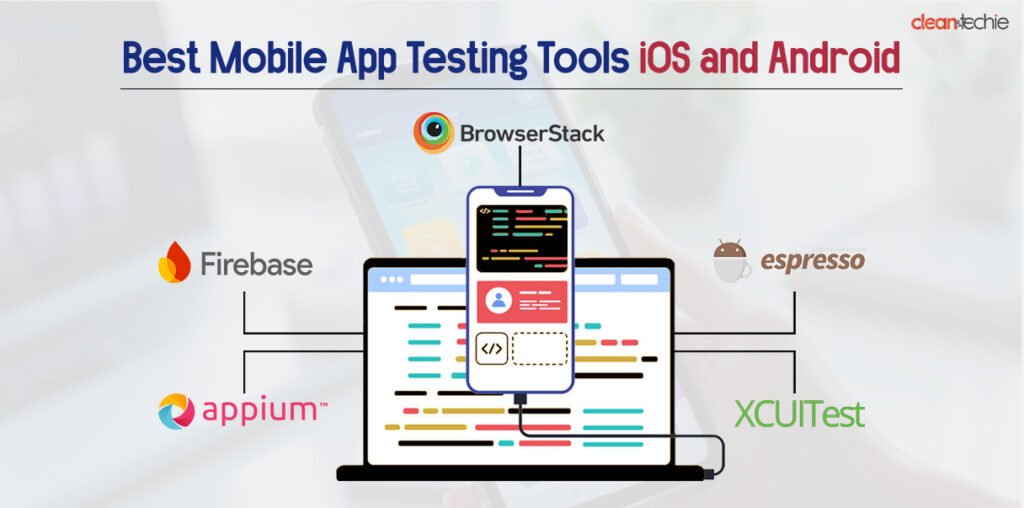In today’s world, mobile app development platforms have made it possible that the smartphones are used for almost everything, from staying connected to friends and family to ordering food and groceries. They have become an integral part of our lifestyle. They are actually extensions of ourselves.
This constant connection and convenience have raised the need for various mobile apps and mobile app development platforms. Mobile apps of all categories (E.g. food ordering, social media, games, and so on..) have become powerful tools that have revolutionized the way we live, work, and interact with the world around us. From doing daily tasks with efficiency to nurturing global connections, mobile apps are everywhere.
There are multiple mobile app development platforms out there on the market.
Let us explore the top 7 tools:
1. Flutter
Flutter’s design allows to use a single codebase to create apps for both iOS and Android. Sharing resources becomes an added advantage as it saves time compared to building separate native apps for each platform. One can expect up to a 50% reduction in production costs by using Flutter.
2. Android Studio
Yon can develop Android apps with ease. Android Studio is the official Integrated Development Environment (IDE) for building Android apps. It is more like a complete, all-in-one toolkit. It offers features like visual layout editing tools, a built-in emulator to test on different devices, and intelligent code completion to streamline development. Irrespective of whether you’re a seasoned Android developer or just starting out, Android Studio provides the perfect platform to bring your app ideas to life.
3. Xcode
This platform is a go-to for Apple enthusiasts. This platform is capable of building stunning iOS and macOS apps with drag-and-drop design. Powerful debugging and seamless integration with the Apple system are the highlights of this tool. It offers a comprehensive suite of tools to create stunning iOS and macOS applications. Xcode is a must-have for anyone wanting to develop native Apple apps.
4. Visual Studio with Xamarin
Visual Studio with Xamarin is dedicated to C# developers who are looking for the best in cross-platform development and native performance. The combination of features makes Visual Studio with Xamarin a popular choice for developers building professional-grade cross-platform mobile apps. Studies by Xamarin suggest that Xamarin apps achieve performance benchmarks. 90-95% close to native apps, ensuring a smooth user experience for your customers.
5. Ionic
Ionic utilizes basic and familiar web technologies like HTML, CSS, and JavaScript. They are used along with frameworks like Angular, React, or Vue to build cross-platform apps. A study carried out by Ionic showed that 78% of developers found it easier to learn Ionic compared to native app development. This platform offers a rich library of plugins to access native device features, and a focus on responsive design ensures your app looks great on any device.
6. React Native
Just like Flutter, React Native is also a cross-platform mobile app development tool. lets you build apps for iOS and Android using JavaScript and React, a popular web development library. React Native supports a large and active developer community, which has over 90,000 stars on GitHub (as of July 2024).This translates to faster development (code once, deploy to multiple platforms) and the ability to share code with existing web apps, making it ideal for developers familiar with these technologies. It also boasts features like hot reloading for quick iteration and a large community for support.
7. Firebase
Firebase has become a developer favorite with over 1.5 million active projects (as of July 2024), even though it is not a mobile development tool itself. This back-end development platform seamlessly integrates with mobile apps, offering real-time data sync (critical for features like collaborative editing or live chat), user authentication (streamlining login and account management), in-depth analytics (helping developers understand user behavior and optimize their apps), and cloud messaging (enabling push notifications and targeted communication). This frees developers to focus on the core functionalities of their apps, letting Firebase handle these critical back-end tasks without the need to manage their own servers.
Conclusion
This is just superficial knowledge of mobile app development platforms! Each tool we explored here offers a unique set of features and considerations.
Beyond the seven mentioned above, there is a spectrum of other mobile app development tools catering to various needs and skill sets. Some specialize in low-code/no-code solutions for beginners, while others cater to enterprise-level development with advanced functionalities. Ultimately, the ideal tool empowers you to bring your mobile app vision to life. Whether you’re a seasoned developer or just beginning your app development journey, there’s a perfect tool out there waiting to be discovered.
Also Read: Video Marketing Tools: Vyond vs Renderforest