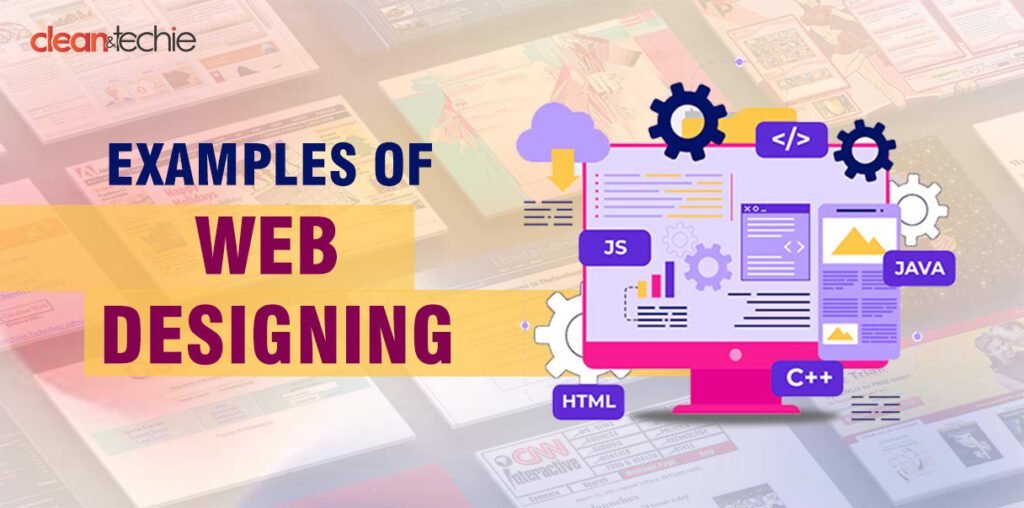Android vs. iOS testing is an important phase in the mobile app development process. These mobile device platforms have unique features (hardware, software, and UI) requiring different testing approaches.
Android has a wide range of diversity. It demands testing across many devices and OS versions. On the contrary, iOS testing focuses on a controlled environment with fewer devices but stricter guidelines. Once these differences are understood, delivering quality apps to a wide audience becomes an easier task.
Before we get into the comparison of app testing let us quickly look at some facts of these two Operating Systems –
| Android | iOS |
| Was launched in 2008 | Was launched in 2007 |
| Open Source Architecture | Closed Ecosystem |
| Most-used OS | 2nd most-used after Android |
| Preferred programming language is Java | Preferred programming language is swift |
Android vs iOS Testing: Let us look at 4-Point Comparison
Fragmentation of Mobile Device
Android
Due to being an open-source mobile operating system platform, a lot of various devices from different manufacturers and OS versions exist on these devices. This requires extensive testing to ensure the app functions flawlessly across different screen sizes, resolutions, hardware capabilities, and customized user interfaces (UIs) implemented by manufacturers. Testers need to prioritize and work on popular devices and OS versions while also considering niche segments of the target audience.
iOS
Apple’s closed ecosystem limits variety to only apple devices. However, testing is still needed to cover all iOS based devices like iPhone, iPad, and iPod touch models. While screen sizes are standardized, testers should consider variations like notch placement and new features on the latest models.
Operating System
Android
The diversity also applies to the mobile operating system. Testers have to ensure the app functions faultlessly across various Android (OS) versions, with a focus on compatibility with the latest releases and a few previous versions (backward compatibility) that hold a significant user base.
iOS
Apple makes an effort to imply stricter control over their OS. Testers primarily focus on the latest iOS version and a couple of preceding versions (backward compatibility) due to the high adoption rate of new releases among iOS users. This simplifies testing compared to Android.
User Interface (UI)
Android
The wide spectrum of device availability in Android necessitates testing on different screen sizes and resolutions. Additionally, UI variations over the stock operating system implemented by manufacturers (custom launchers, pre-installed apps) require testers to ensure a seamless user experience across these variations.
iOS
Apple provides standardized screen sizes and UI elements across their mobile devices. The primary focus for UI testing in iOS is strict adherence to Apple’s Human Interface Guidelines (HIG) to maintain a consistent and intuitive user experience for all iOS users.
App Store Guidelines for Android vs iOS testing
Android
Google Play Store guidelines are generally more flexible compared to Apple’s App Store. While functionality, security, and content are still reviewed, there’s more flexibility in design and implementation for Android apps.
iOS
Apple’s App Store is more stringent when it comes to guidelines. This requires meticulous testing for compliance. Testers need to pay close attention to areas like user privacy, data security, in-app purchases, and background app refresh functionalities to ensure the app gets approved by Apple.
Conclusion
Understanding the different approaches in Android and iOS app testing is essential for ensuring a flawless user experience across a vast mobile user base. While Android’s open architecture necessitates casting a wider net in terms of device coverage and OS version compatibility, iOS testing thrives within the confines of a controlled environment. On the UI testing front, Android demands meticulous attention to how the app adapts to the smorgasbord of screen sizes and manufacturer-imposed UI customizations. Conversely, iOS testing prioritizes rigorous adherence to Apple’s well-defined Human Interface Guidelines (HIG) to guarantee a uniform and intuitive experience for all iOS users. By strategically tailoring testing approaches and the best app developing platforms, to the specific strengths and limitations of each platform, developers can conquer both the Android and iOS kingdoms, delivering a best-in-class app to a global audience.
To conclude, testing identifies and fixes these issues before users encounter them, leading to a happy and engaged user base.