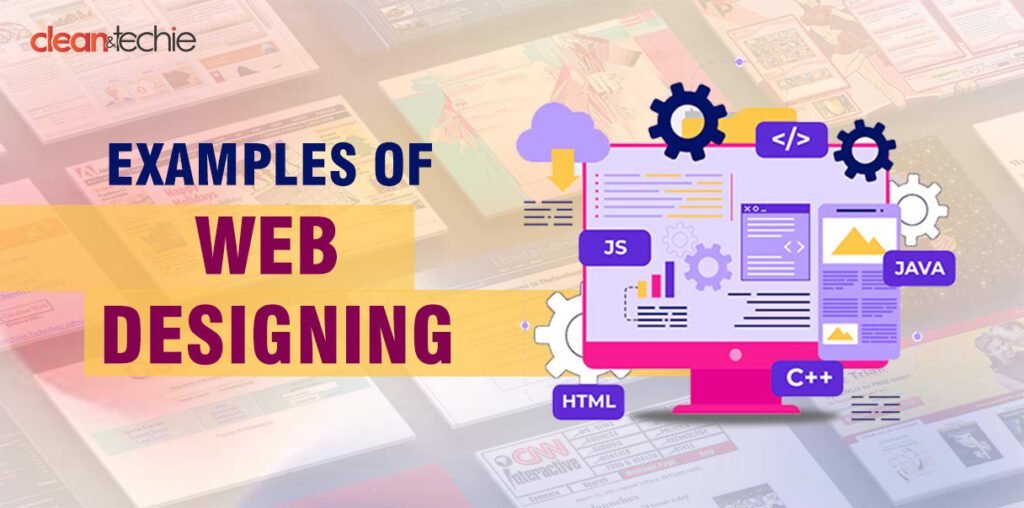HTML, or Hyper Text Markup Language, is the primary coding language of web pages. It is a web coding language. HTML uses tags (coding instructions) to define the structure and content of a webpage. HTML meta tags are hidden tags that provide data about a webpage, such as its title, description, and keywords. These tags are enclosed in angle brackets (<>) and work together to create the layout and appearance of a website.
Understanding HTML Tags
HTML tags are instructions or commands that tell the web browser how to display the content page. They follow a hierarchical structure, with one tag nested within another. For instance, the <html> tag encompasses the entire HTML document, while the <head> and <body> tags define specific sections.
Let’s explore some of the most commonly used HTML tags
| Tag | Usage |
| <html> and </html> | HTML tags define the root of an HTML document. Everything else in the document is placed between these tags. |
| <meta> | Meta tags are like notes that tell search engines what a web page is about. |
| <head> and </head> | This section contains meta-information about the webpage, such as the title, keywords, and description. It also links to external stylesheets and scripts. |
| <title> and </title> | The title of the webpage is defined within these tags. It appears in the browser’s tab or title bar. |
| <body> and </body> | This section contains the visible content of the webpage, including text, images, links, and other elements. |
| <h1> to <h6> | Heading tags define headings of different levels. <h1> is the most important heading, while <h6> is the least important. |
| <p> and </p> | This tag defines a paragraph of text. |
| <a> | This tag creates a hyperlink to another webpage or resource. The href attribute specifies the destination URL |
| <img> | This tag inserts an image into the webpage. The src attribute specifies the image source, while the alt attribute provides an alternative text description for users who cannot see the image |
| <ul> and <ol> | These tags create unordered and ordered lists, respectively. The <li> tag defines each item in the list. |
| <table>, <tr>, <th>, and <td> | These tags are used to create tables. <table> defines the table, <tr> defines a row, <th> defines a table header cell, and <td> defines a table data cell |
What are HTML Meta Tags?
HTML meta tags are elements within an HTML document that provide metadata or information about the webpage. They are typically placed within the <head> section of the HTML document. Meta tags do not directly affect the content visible on the page, but they play a crucial role in how search engines understand and index your website, as well as how it is shared on social media.
Common Meta Tags and Their Uses
- <meta name=”description” content=”…”>
- Provides a concise summary of the webpage’s content.
- Helps search engines understand the page’s topic.
- Appears in search engine results pages (SERPs) as the snippet below the title.
2. <meta name=”keywords” content=”…”>
- Specifies relevant keywords related to the webpage’s content.
- Helps search engines categorize and index the page.
- While used repeatedly, its effectiveness has diminished in recent years.
3. <meta name=”author” content=”…”>
- Indicates the author of the webpage.
- Useful for attribution and copyright information.
4. <meta name=”viewport” content=”width=device-width, initial-scale=1.0″>
- Optimizes the webpage for different screen sizes and devices.
- Ensures a responsive layout for mobile and desktop users.
5. <meta property=”og:title” content=”…”>
- Sets the title of the webpage for social media sharing.
- Appears as the title when shared on platforms like Facebook and Twitter.
6. <meta property=”og:description” content=”…”>
- Sets the description of the webpage for social media sharing.
- Appears as the description when shared on platforms like Facebook and Twitter.
7. <meta property=”og:image” content=”…”>
- Specifies the image to be used when the webpage is shared on social media.
- Helps create visually appealing posts.
Conclusion
HTML meta tags are essential components of webpage development that provide valuable metadata to search engines and social media platforms. By carefully crafting your meta tags, you can improve your website’s search engine optimization (SEO), enhance its social media sharing capabilities, and ultimately drive more traffic to your site.
Remember to focus on creating concise, informative, and engaging meta descriptions and titles. Make effective use of relevant keywords to help search engines understand your content. And don’t forget to optimize your webpage for social media sharing by using Open Graph tags.
By following these guidelines and continuously monitoring your website’s performance, you can effectively leverage HTML meta tags to achieve your online goals.