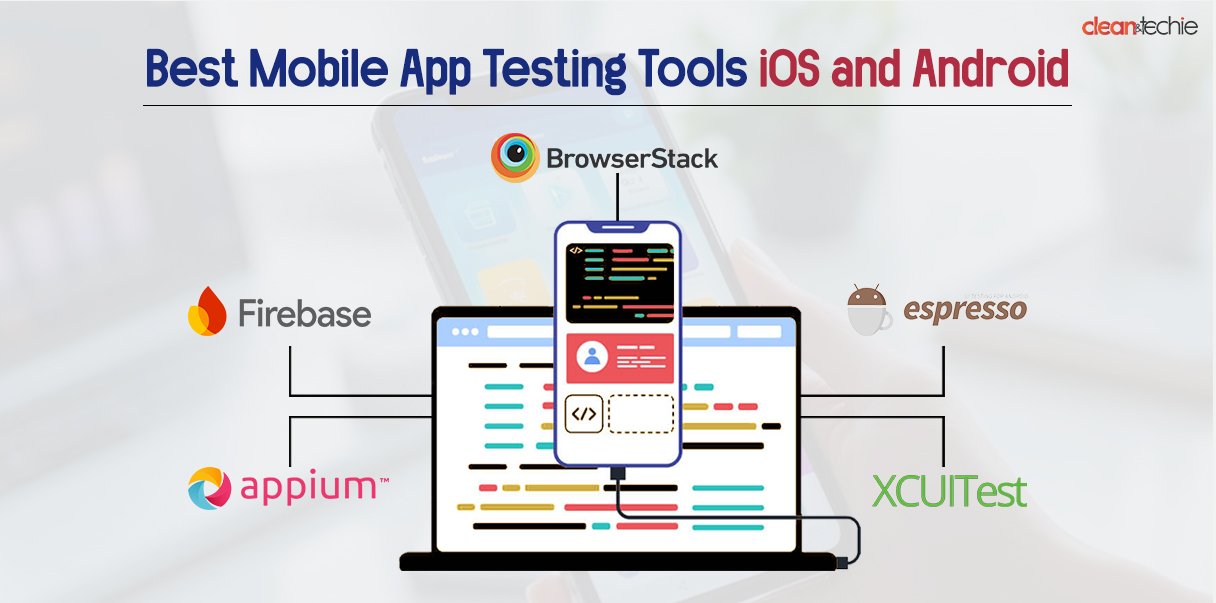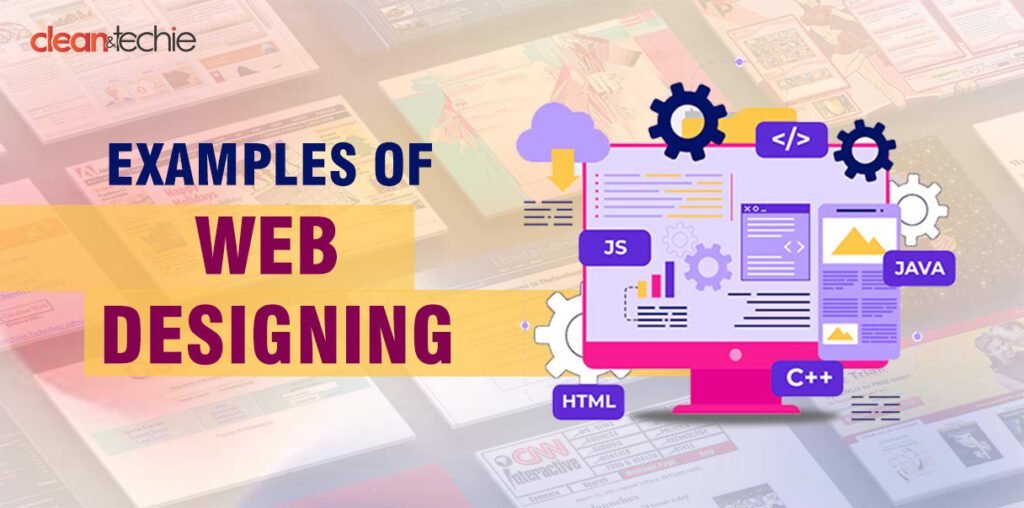Mobile app testing tools have quickly become a requirement in the ever evolving digital world as mobile apps have become the basic aspect of everyday life. Whether for shopping, banking, social networking, or gaming, the quality of these apps can significantly influence user satisfaction. Though it may be an Android app or an iOS app, this is why mobile app testing is necessary.
Mobile application testing is all about checking the app’s usability and integrity. Points like it’s functionality, is user-friendliness, and bugs-free are checked. Following are some of the leading testing tools for both Android and iOS. Let’s go through them along with best practices to enhance your app’s quality.
Why Testing is Important?
Imagine, you download an app only to experience crashes or features that fail to work as intended. These encounters can lead to negative reviews and app uninstalls. Effective testing is imperative; it helps in exactly pinpointing issues before they affect users, creating a seamless experience. Not only does this boost user satisfaction, but it also bolsters your app’s reputation, leading to improved retention and engagement.
Key Features to Seek in Testing Tools
When choosing a testing tool, consider these essential features:
User-Friendly Interface:
A straightforward tool not only saves valuable time but also streamlines the onboarding process for your team, allowing them to quickly become proficient and focus on delivering quality results.
Automation Capabilities:
Automated testing can greatly enhance efficiency by quickly running regression tests, ensuring that new code changes don’t disrupt existing functionality. This allows teams to identify issues faster, reduce manual effort, and maintain high-quality standards throughout the development lifecycle.
Device Compatibility:
Ensure the tool supports a broad range of devices and OS versions for comprehensive testing.
Reporting and Analytics:
Robust reporting features are essential for effectively tracking issues and analyzing test results. They provide clear insights into test performance, highlight recurring problems, and facilitate data-driven decision-making, enabling teams to prioritize fixes and improve the overall quality of the application.
Leading Testing Tools
Appium
This is the preferred testing tool for many developers. It is an open-source tool useful for both Android and iOS platforms. Its ability to automate mobile applications makes it a versatile option for cross-platform testing. The only challenge could be the setup of the tool could be complex, and it may require some time to master. Appium has no cost to use. It works fine with mostly all programming languages.
JUnit & Espresso (for Android)
For Android-exclusive projects, JUnit and Espresso provide powerful testing functionalities. They are designed to deliver quick feedback during development, helping catch issues early. It’s best used for testing small parts of Android apps and how they look on different devices.
XCTest (for iOS)
XCTest is Apple’s native framework. It is created for testing iOS applications. The integration of Xcode, it streamlines the process of writing and executing tests. This tool is a great way to check different parts of an app. It can help you make sure the app works correctly, looks good, and is fast. It can check if small parts of the code work correctly (unit testing), how the app looks and feels (UI testing), and how fast and efficient it is (performance testing).
Firebase Test Lab
This cloud-based tool offers an infrastructure for testing across various devices. It’s particularly useful for running automated tests and evaluating app performance under different scenarios. This tool works smoothly with other tools. It helps in building and releasing software. It also gives you up-to-date information about how your app is doing.
BrowserStack
BrowserStack provides an excellent solution for cross-platform testing, granting access to a range of real devices. It is necessary to ensure the app performs well in various environments. This tool supports live and automated testing. It also offers extensive browser support.
Conclusion
Choosing right mobile app testing tools for different mobile apps is essential in delivering a high-quality application. By implementing automated tests, conducting thorough evaluations on real devices, and incorporating user feedback, you can significantly enhance your app’s performance and user satisfaction. Remember, effective testing goes beyond merely fixing bugs; it’s about creating a delightful experience for your users.